Manual
The LadderFinder input is an Excel/OpenOffice spreadsheet.
Genotypes are in the rows and SSRs in the columns.
In particular, the first column should
report genotype names and the first row SSR names.
All the cells, but the ones in the first row and column,
should contain the size of the two alleles, separated by a "-" (e.g. 168-174).
Homozygous loci are equally represented by two alleles of the same size
(e.g. 168-168). The following table is an input example.
| DCA-18 | UDO-043 | |
| Picual | 170-176 | 212-217 |
| Sigoise | 172-180 | 177-214 |
| Marlene | 172-180 | 112-214 |
To load the input table, select Open from the menu File on the
top left of the main window.
When the table is loaded, users can compute ladder simply by pressing the
Compute button in the main window.
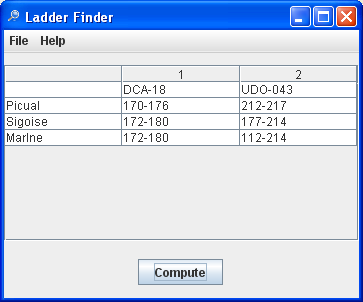
A new windows appears: the solution window.
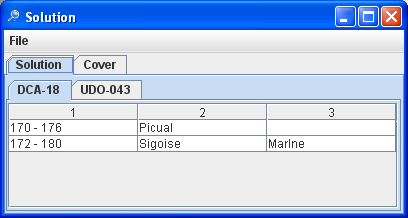
The solution window contains two tabs:
For instance, the computation over the above table returns the following tabs
- Solution tab reports, for each SSR, the list of pairs of alleles that covers the maximum number of alleles represented in the database, with all alleles represented only once.
- Cover tab shows, for each SSR, the minimum list of pairs of alleles that cover all the allele lengths.
For instance, the computation over the above table returns the following tabs
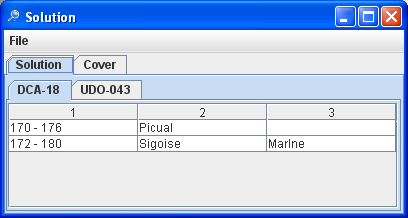
|
 |
 |

|
It is possible to save both Solution and Cover tabs by choosing one of them and selecting
Save form the menu File on the top left of the solution window. The saved table will contain
either Solution or Cover tab in the same format of the solution window.